
Rather than being simply adapted from Magento 1, Magento 2’s creation involved a fundamental rethink of how an ecommerce site should work. Without throwing the baby out with the bathwater, Magento 1’s best features were carried across but at the same time, there was little nostalgia for some of the more frequently criticised features, most notably the Magento 1 checkout.
In this post, we go through our 9 favourite features from Magento 2’s checkout and look at how they improve the experience and drive up conversion rates for your eCommerce business. You can find out more about our high converting Magento Website designs from our eCommerce team too.
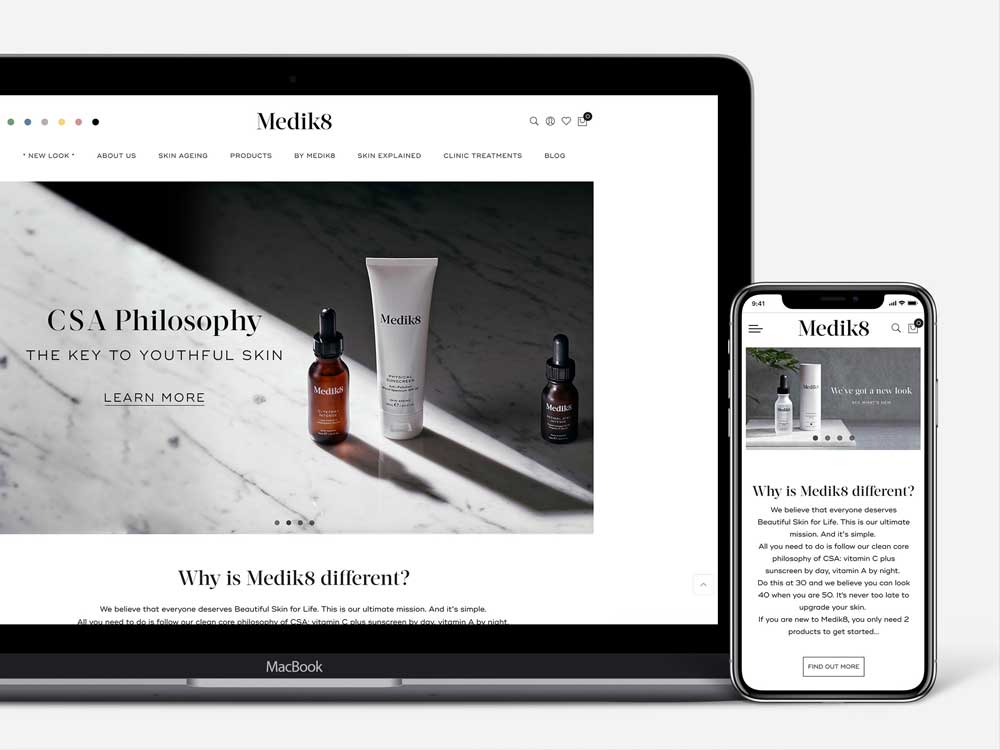
While later versions of Magento 1 were built with Mobile Friendly themes, Magento 2’s checkout is fully optimised for mobile conversion. It’s speedy by comparison to the its predecessor and offers a fully responsive experience across devices.
The Magento 2 checkout is far more intuitive and easy to use. It includes a progress bar so purchasers are easily able to see what stage they are at in the transaction. This time around there’s typically just 2 steps to get through.
This circumvents the clunkier Magento 1 experience of having to submit details before the site returned any highlighted validation errors, forcing users to scroll back through their input to address any issues. This means a quicker experience for users as there is less scrolling up and down the page to find previously input errors, they can be fixed there and then.
The Magento 2 checkout removes the old “sign-in barrier” by neatly and discretely looking up a customer’s email to check if they have an existing account. From there, they are invited but not forced to login, allowing them to check out as a guest if they so desire or if they have forgotten their account password. This less intrusive approach decreases basket abandonment and facilitates conversion.
At the delivery selection stage, an automatic lookup is done against the address provided to check what delivery methods are available. Magento 2 does this (using ajax) without reloading the page making the whole checkout experience quicker and reducing confusion.
There is an order summary displayed throughout the process of checking out reminding customers of what they are buying and the costs. Essentially, all the information a purchaser needs is on the same page throughout again reducing abandonment by eradicating doubt.
Magento 2 provides the possibility to create an account on the order confirmation page. This means that customers can complete the whole check out process as a guest but can then be incentivised to create an account in order to track their order once the transaction is complete. This means there are no barriers that might encourage abandonment before the customer completes. However, once complete, store owners can facilitate repeat business by offering account sign-up with the details already entered during the payment stage.
The new checkout can be made to work perfectly with Google's Enhanced eCommerce functionality. This enables better reporting of customer purchase behaviour through Google Analytics. While this feature is included as standard in Magento Commerce, it can be added via an extension or some custom development in Magento open Source.
So that’s it….or is it? Magento 2’s checkout functionality can be extended even further to handle VAT validation, verify the validity of email addresses input, add surcharges, look up postcodes, offer payment on account for B2B Magento Open Source websites and use alternative payment methods.
If you have concerns about your checkout conversion rate, or are looking to migrate from Magento 1 to 2, why not talk to us so we can review what opportunities their might be on the Magento platform.
Iterative eCommerce Growth
Magento integrations
International eCommerce


