
Google shopping has been around since 2002, and since then it has grown in both power and capability. It is now an exceptionally powerful marketing tool, one report from March 2020 suggesting that “Google Shopping made up 80% of retailers’ budgets between [...] two channels, as it plays a growing role in converting bottom-funnel buyers.” , so clearly, this is not something to miss out on when setting up your eCommerce business on Shopify. Due to the Covid-19 pandemic and the effect that has had on economies the world over, Google has also announced that to some Merchants, who already have an ad spend over a certain threshold, Google Shopping is now free. Read our linked article for more details.
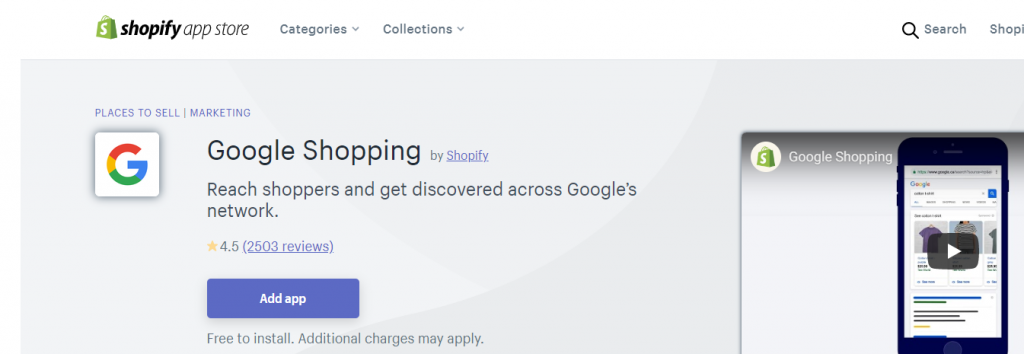
The Google Shopping App is also free on the Shopify App Store, as are the Google Merchant Centre and Google Ads accounts that are required to use this feature.
Once the Google Shopping app is added to your Shopify store, you will need to setup a Google Shopping Feed, and a Merchant Centre account. Once the feed is submitted to Google, you’ll need to keep an eye on the Merchant Centre account, as this will alert you of any data errors that may need addressing in order to get all your products live and shoppable. After the feed is created, the Google Ads account needs to be linked to Merchant Centre, so that you can create a Google Shopping campaign and start advertising your products directly through Google. Shipping policies will also need to be created as well as adding business details.
When starting out with Google Ads, it’s our advice to start with very low bids, this way you can gather data on clicks and impressions, and start to build your negative keyword list. Negative keywords are just as important as positive keywords, as building your negative list focuses your budget only to the people that your ads are relevant to.
Google Ads and its wider ecology of supporting accounts can be daunting, but in the world of eCommerce, using these tools is essential to success.
For more advice on Google marketing, SEO or any facet of eCommerce, speak to our qualified eCommerce specialists from our eCommerce Shopify and Shopify Plus development agency. Contact our qualified eCommerce specialists here.


