
When it comes to building an SEO strategy for your eCommerce website, internal linking should be high on your list. Often falling under the radar in favour of other SEO techniques, internal links are crucial for improving both your site authority and the customer experience. The question is… are you using internal links effectively?
Put simply, internal links are embedded links that take customers to where they need on your website. In eCommerce, internal linking is used to take site users to categories, product pages and blog pages without the need to search. These can appear at various points in the user journey and should be part of any on-page SEO strategy.
Internal linking in eCommerce is important for several reasons.
The first is that Googlebot (Google’s website crawler) needs to be able to crawl the page in order to discover and then index the page to display in Google search results. Pages that link to those categories or products will provide Googlebot a means to crawl those pages to work out if it’s worth including in its index. If there are no links to such product or collection pages, it may become an ‘orphaned page’ and might not be discovered in search engine results.
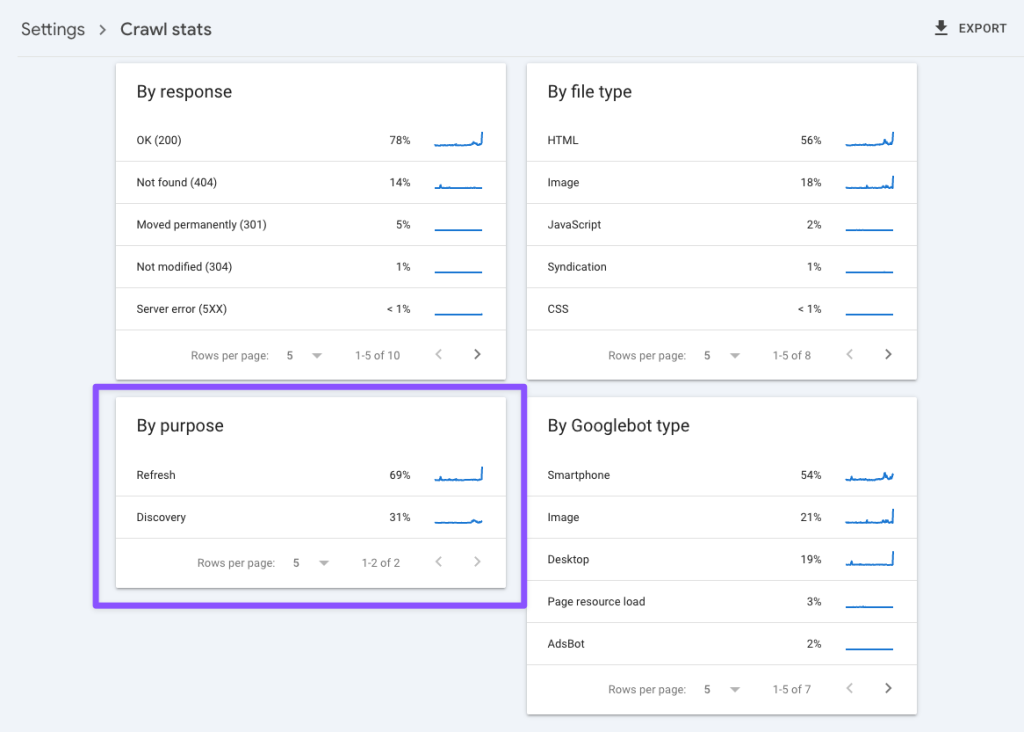
For eCommerce sites with large catalogues, internal links to product and category pages are crucial for helping them rank for customer search queries. With so many eCommerce sites out there, you could be competing against several others for the same product or category. Internal linking from your site will help your on-page SEO, giving you full control over the link in a way that external backlinks can’t.
Internal links also have the benefit of not just increased discovery in SEO, but also enhances the user experience. Site users will be able to find applicable products and categories from your website menus and on-page copy much easier than manually searching, themselves. This streamlines the user journey and makes product navigation on your site navigation much more accessible.
In short, internal linking helps at all stages of the user journey.
There are several places you can use internal linking in eCommerce. Here are just some internal link best practices…
Your eCommerce site is likely to feature a main menu with plenty of opportunities to link to your category or Product Listing Pages (PLPs). As category pages, or collection pages in Shopify, are a lot less volatile than products, which could be discontinued or superseded, these make for an ideal candidate in your main menu. These menu links are then not only provided on every page of your site, but can help users find what they’re looking for with relative ease.
However, your main menu will have limited space, making it unreasonable to expect a link to every category. Imagine you provide an automotive catalogue, with hundreds or even thousands of categories for brands, vehicle type, part area, year and more. In such a scenario, you wouldn’t want internal links to every single category from your main menu, not unless you want to confuse customers with the sheer volume of visible links at any one time.
Subcategory links are an ideal way to separate collections in a main menu. That way, you can provide a category hierarchy and provide initial links to the broader umbrella term, before providing the subcategories. This structure is typically easier to put together as there is a category hierarchy, and is one we’ve put together for several of our clients.

Some eCommerce platforms may not even provide an option to create link hierarchies, such as Shopify. In those circumstances, subcategory links can be manually created using Shopify menus or editable sections. We have also put together several of these ‘quick links’ for our clients when the need has arisen.
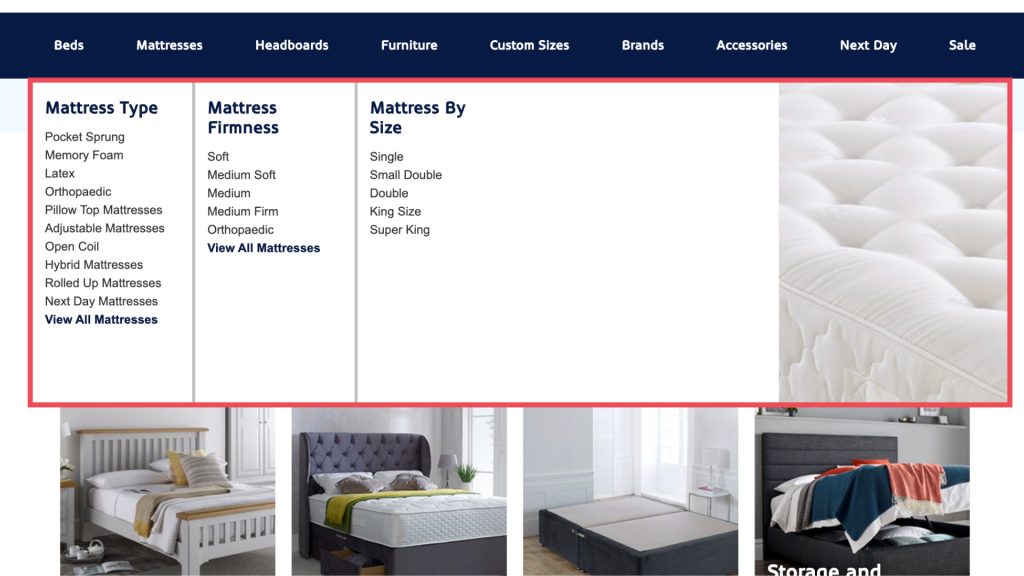
Some site visitors will be searching for a type of product, but may not know the specific product they want. In those scenarios they’ll likely browse multiple product pages on your website. This is where embedding links in your on-page copy to other category pages and product pages can prove useful.
Including a description of the products and variants available on your category page can naturally help with SEO. However, this can be further supplemented by including keywords and phrases customers are using to find those products, sourced by Google Search Console. These could be as simple as ‘Upright Fridge Freezers’ which have a high number of impressions on your site. When these keywords are embedded with internal links to applicable category subpages or product pages, this will act as anchor text to tell Google what’s on the page it’s linking to.
The same can apply to specific product pages, which may include description copy. There may be all sorts of reasons to provide internal links to other products here, such as a part being superseded by another part, which is a pain free options for discontinuing a product page in eCommerce.
However, internal linking on main category pages is time-consuming. As categories and products change in your site structure, you’ll need to continuously maintain those links to make sure they still lead to a relevant page. Despite this, putting the time aside is well worth it for improving site navigation and SEO.
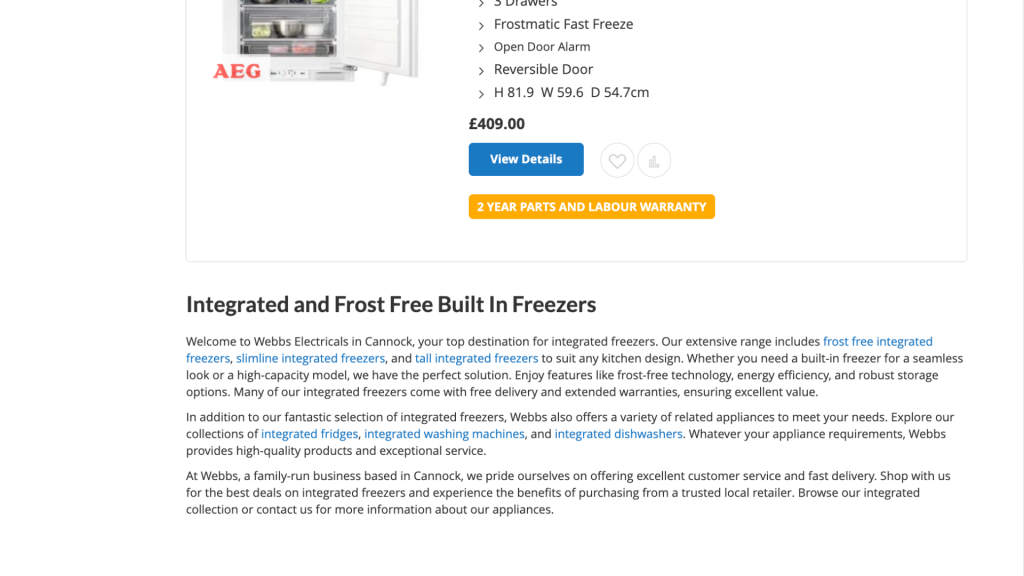
On an eCommerce site, blogs and guides often offer advice relating to a collection of products, making them an ideal target for internal linking. That way, those landing on the blog from a search engine can be linked to applicable and relevant products related to the on-page content.
Internal linking from eCommerce blogs and guides can create a natural user journey. For example, someone may have landed on your blog topic about ‘Best Beds for Storage Options and Comfort’, meaning they’re already interested in the topic. You might offer a variety of bed brands, sizes and storage options, meaning the blog links to those related category pages throughout. This not only creates great internal linking opportunities, but can take that site visitor straight to your catalogue without the need to search across your site, increasing the chances of a sale.
Blogs and guides are perhaps the easiest way to link to relevant brands and wider categories using more natural language. This helps Google provide context for the topic at hand and the relevancy of the pages against search queries.
Creating internal links to your category pages and other pages can be a time-consuming affair. This is difficult to automate too, as the creation of your category or blog copy must take into account the site structure and page content they’re linking to. That means whatever system is linking to, say, a washing machine category needs to be aware of the URL and that the page content is applicable.
What if we said we’ve built an integration tool that can provide internal links using AI?
Our eCommerce integration and AI tool links with your platform to read your site structure and available categories. Connecting with Google Search Console, its AI functions can pull through the most searched for and relevant keywords, optimising your category page meta titles, meta descriptions and on-page descriptions for SEO. Best of all, because it can read your site hierarchy and is made aware of your category pages, it can embed internal links to other pages it recognises as most appropriate.
Find out more about how our eCommerce AI app can help you.


