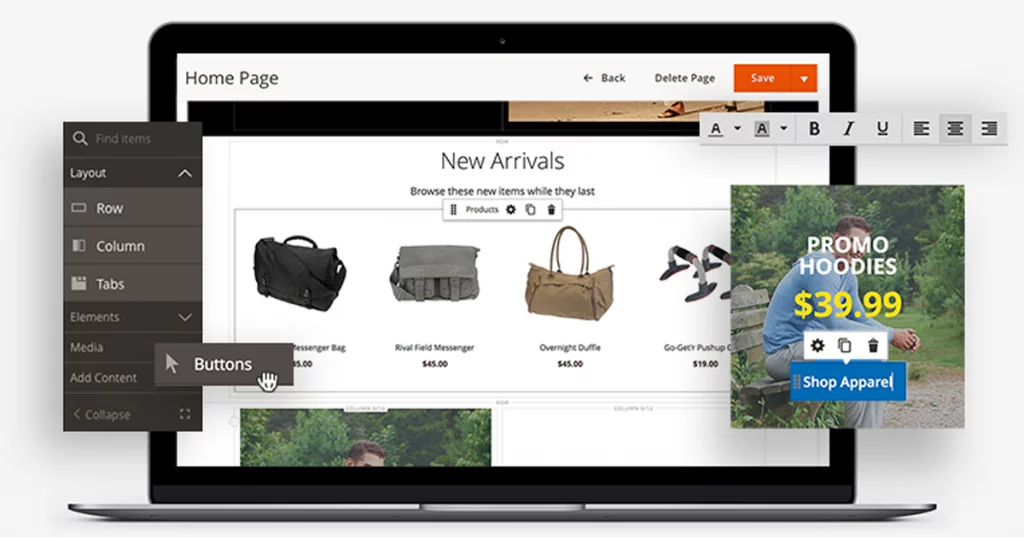
Page Builder, which was exclusively available on Magento Commerce is now available on Open Source and it gives store owners the ability to enhance their websites and drive user engagement.
It includes a number of intuitive features that provide higher quality visual designs as well as save you time on creating fully custom pages.
This post will give an overview of what Magento Page Builder is, how it works and some tips on when to use it.
Magento Page Builder was added to Open Source as part of the Magento 2.4.3 release.
Rather than relying on coding knowledge, page builders provide a visual and simple way of creating pages.
These pages are made up of elements such as products, media, text and buttons, which you can put together using a simple drag and drop interface.
So… Why do you need Magento’s Page Builder?
Page builders are amazing tools for people who don’t have extensive technical knowledge. It gives both novices and experienced website designers a much more user-friendly way of putting together pages.
As an example, WordPress page builders like Elementor and Oxygen are hugely popular because of how simple they are to use.
Magento Page Builder specifically makes for a much more flexible solution to page building. This ultimately provides more design freedom and the ability to generate bespoke pages in Magento far easier.
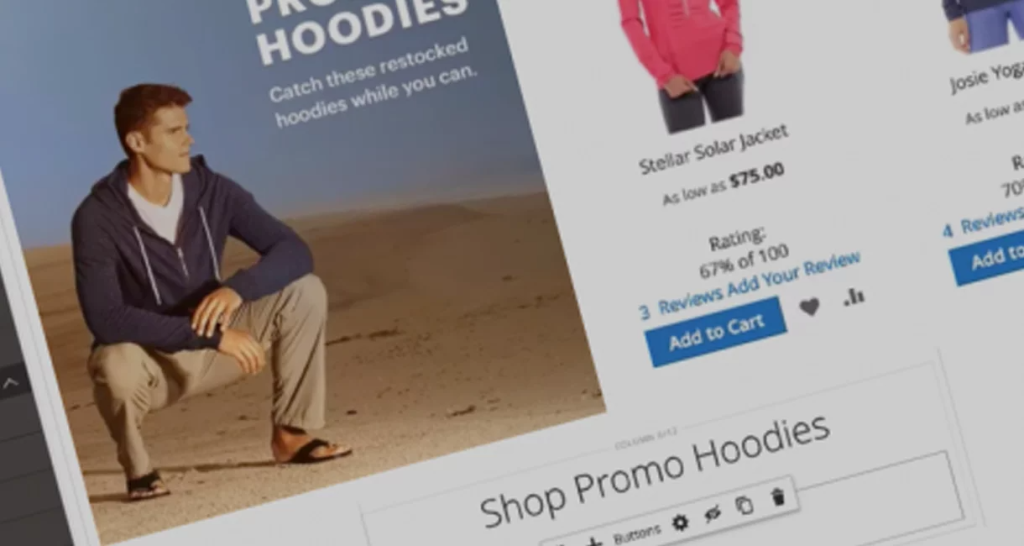
Page Builder gives the freedom to arrange content types as you wish.
The functionality that comes with Page Builder makes it much easier for site owners to navigate their page design.
This helps create a customer-friendly design, allowing you to add things like images text, media and buttons that will ultimately benefit their user experience.
The drag and drop feature enables you to physically drag elements like text and buttons onto a page of your website.
This helps in creating well structured and visually engaging designs.
The drag-and-drop interface is perfect for creating a variety of visual elements like headings and buttons. You can also create layouts with rows and columns, as well as one that features text or media content.
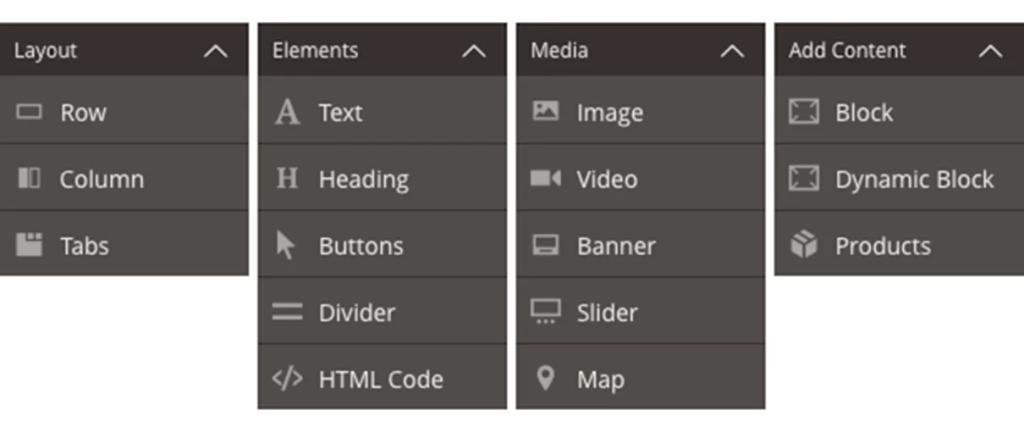
Live content previews mean that you can see how your design would look on an active customer-facing page of your website before actually putting the page live.
A feature that was not possible previously on Magento’s editor, means that designers can test and preview designs before going live.
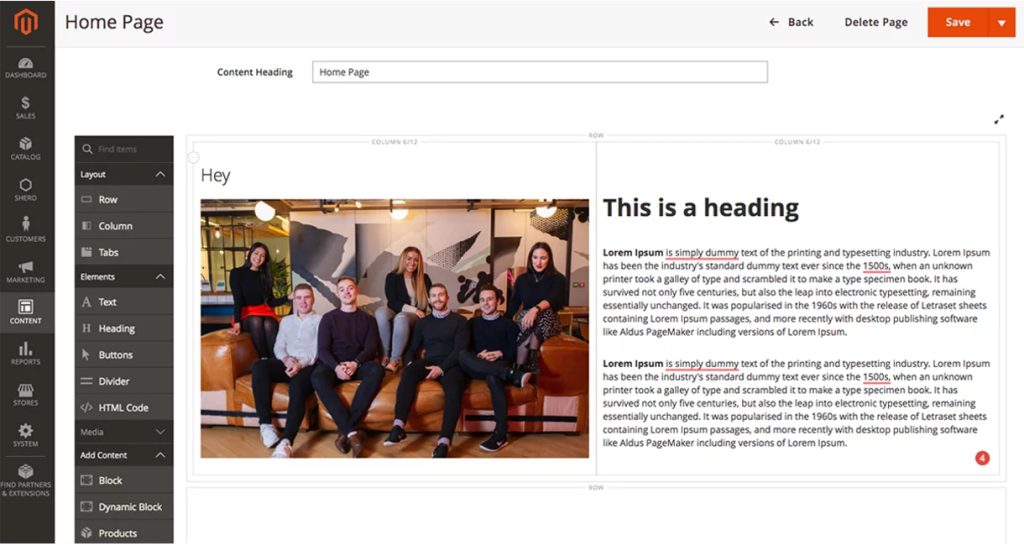
The form editor feature enables you to make fully custom form designs.
Whether you are changing colours, styling or positioning, the form editor allows you to create fully custom submission forms.
This will allow you to make your forms more attractive and incorporate your online store styling, helping your forms stand out and encouraging more customers to use it
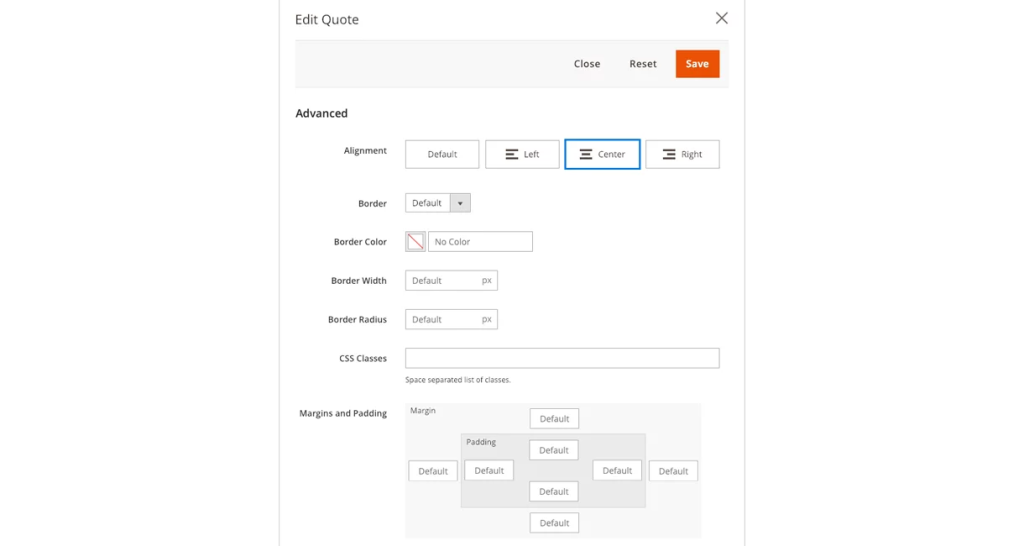
Regarding other new features in Open Source Page Builder, there are a number of additions that you can use on your website.
These include visual enhancements as well as a number of additions that will help encourage sales.
If you are interested in finding out more about Magento Page Builder, then please do not hesitate to get in touch with one of our Magento experts who will be more than happy to assist you.


