
As of February 2024, Gmail and Yahoo mail sending requirements are set to change.
The main reason for the update is to minimise the spam received by email users. Whilst this affects everyone, these changes particularly impact businesses that send over 5,000 emails a day to a large database of clients. Therefore, it’s important to be aware of these new requirements and how to prepare for them.
The main reason for these new Gmail and Yahoo sending requirements is to reduce the amount of spam received by email recipients. According to Gmail, their AI-powered defences have typically reduced spam by 99.9% spam, phishing and malware. These measures have been in place since the platform’s inception.
However, technology is evolving faster than ever and has created the need for more extensive security measures. With this in mind, Gmail and Yahoo have reviewed what changes can help tighten security and recognise legitimate senders. It’s by implementing these changes that businesses can help the deliverability of their emails come 2024.
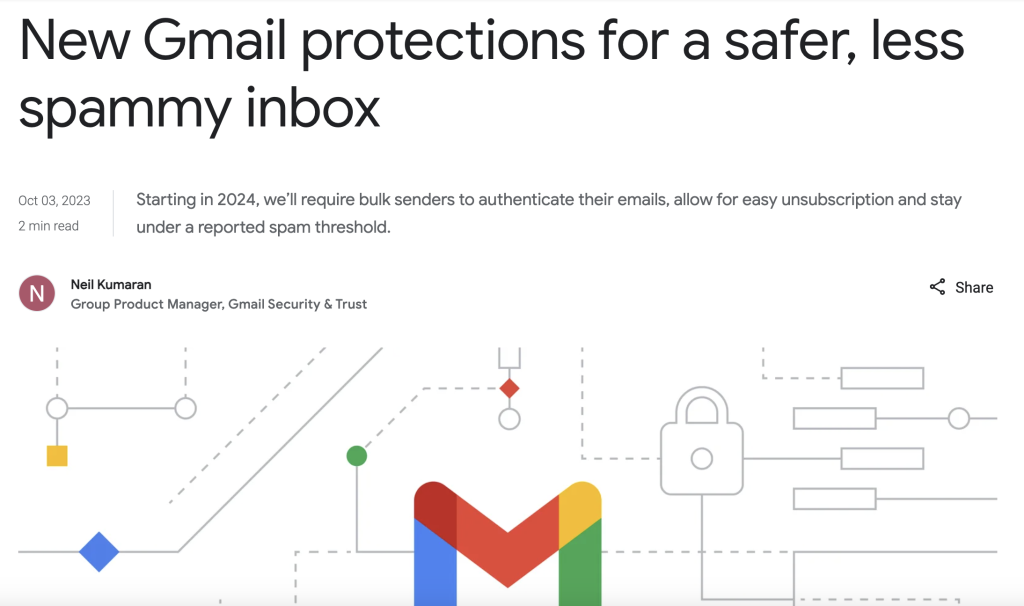
There are four key areas where Gmail and Yahoo mail are making changes:
That means you must authenticate emails using Domain-based Message Authentication, Reporting, and Conformance (DMARC), Sender Policy Framework (SPF) or DomainKeys Identified Mail (DKIM). These let Gmail and Yahoo know that the email is coming from a verified business and not a spambot.
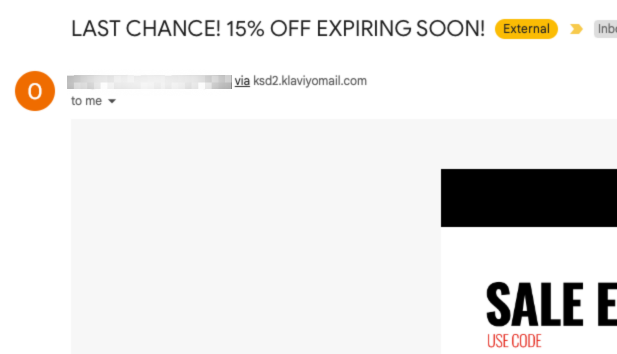
You will also need your own dedicated sending domain (e.g. send.magic42.co.uk) and not from a shared domain. This enables you to send emails that show from your brand.
Marketing unsubscribe links will need to be made easier for recipients. That means they will now need to be able to unsubscribe with just one click.
Gmail and Yahoo mail’s spam complaint rate will now be increased to 0.3%. If you send emails with a higher spam rate than this, the messages will be rejected.
You may have already made these changes before now, given that many are now commonplace amongst businesses. However, if you haven’t, it’s vital you target these areas to ensure your business is identified as a legitimate sender so that your sender reputation isn’t damaged.
To prepare for the new Gmail and Yahoo mail sender requirements, you will first need to authenticate your email. A big step for this is to set up a dedicated sender domain.
As mentioned earlier, a dedicated sender domain displays your email from a business address. The authenticated domain must be the same domain as the one in your message: From header. Without this, your email may display as coming from a shared domain (‘from x email provider’), which has a much higher chance of being recognised as spam by Gmail and Yahoo mail. You can generate domain name systems with Klaviyo, Mailchimp, Dotdigital and other email providers, making it DMARC compliant.
You can set up DMARC authentication for your sending domain in your DNS provider. This applies to both the dedicated sending domain and the root domain.
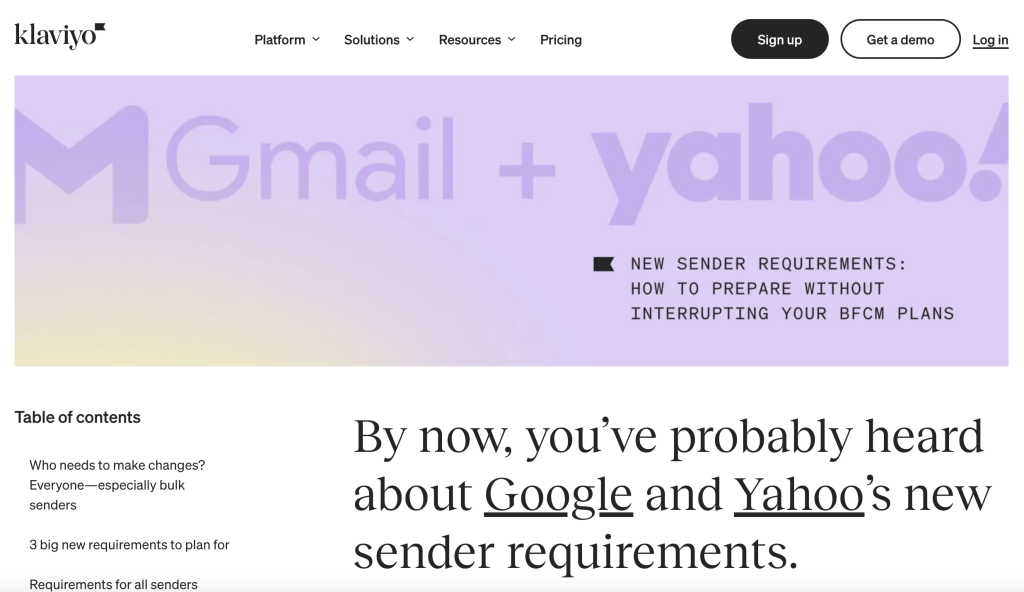
Next, you will need to set up a DMARC, SPF or DKIM. This will help tackle spoofing, which is a type of email attack that forges the ‘From’ address of a message. DMARC, SPF or DKIM will help recognise when an address has been changed without authorisation. That means without them, messages from your domain are more likely to be flagged as spam.
Google has provided specific guidelines regarding further DMARC configuration, as well as guides to set up a DKIM.
The third area to update is your email unsubscribe link. One of the new Gmail and Yahoo mail requirements is that recipients can unsubscribe from marketing emails with just a click. That means you must make it easy for uninterested parties to unsubscribe, with many businesses offering an unsubscribe link at the bottom of an email.
Gmail and Yahoo mail can take this one-step further with list-unsubscribe headers, which they highlight as best practice for unsubscribing. These are hyperlinks that can appear in the drop-down menu next to the ‘To’ field or above the sender information, depending on the email service provider. These list-unsubscribe headers are usually enabled by default, so they’re worth re-enabling if they have been previously disabled.
Any unsubscribe requests must be processed within two days as part of the new sender requirements. Not doing so will impact your sender reputation.
The final area is to keep a keen eye on the spam rate. Many email marketing tools will include a method to measure this for your email template. The new Gmail and Yahoo sender requirements stipulate that you should be maintaining a low spam rate of 0.3%. Gmail’s email sender guidelines recommend 0.3% as the highest and below 0.1% in systems such as Postmaster Tools.
To summarise, make sure you prepare for the new Gmail and Yahoo sender requirements by authenticating your domain, configuring a dedicated server domain, optimising your unsubscribe links and keeping an eye on your spam rate threshold.
Should you want even further information, email service providers discuss these requirements further at Dotdigital, Klaviyo, or general information at Mailchimp and Campaign Master.
We have plenty more of our own insights regarding tech updates, too. Read our full list of blogs for more.



