
Since July 2023, Google has replaced its Universal Analytics (UA) with Google Analytics 4 (GA4). Millions of businesses have since transitioned to GA4, but many have experienced inaccurate reporting from referral traffic. That means if your business uses Magento, Adobe Commerce or Shopify and Shopify Plus, then your account could be affected by issues like unwanted referrals if it has been incorrectly configured.
The shift to GA4 has presented many challenges for eCommerce businesses. A key example is the familiarity many had with UA. This familiarity has now been lost from shifting to a new interface and ways of measuring data.
Shopify introduced their GA4 solution very shortly before the official ‘turn off date’. There are also now established solutions for all platforms, although 3rd party extensions are needed for Magento Open Source and Adobe Commerce. We've found Yireo's solution to be particularly reliable.
Despite the many solutions now available, there is only one way to correct the problem of unwanted referrals in GA4.
As analytics is a complex field, we understand that solutions don’t always work seamlessly out of the box. In many cases, adjustments are necessary to meet specific needs. We've therefore helped many clients during their transition to GA4, including tasks related to the Data Layer and reworking Looker Studio (formerly Data Studio) reports.
Unwanted referrals are often conversions that have been attributed incorrectly in GA4’s reporting.
Specifically, we’re seeing transactions credited to payment method providers such as ShopPay, Paypal, Stripe (shown below), or Klarna, where they should be credited by another channels, such as PPC, Organic or Email. This incorrect attribution occurs when a customer visits your eCommerce website, proceeds to purchase an item, and on the way goes through a payment gateway and then returns to your website to complete the transaction (incorrectly shown as the payment method provider in GA4).
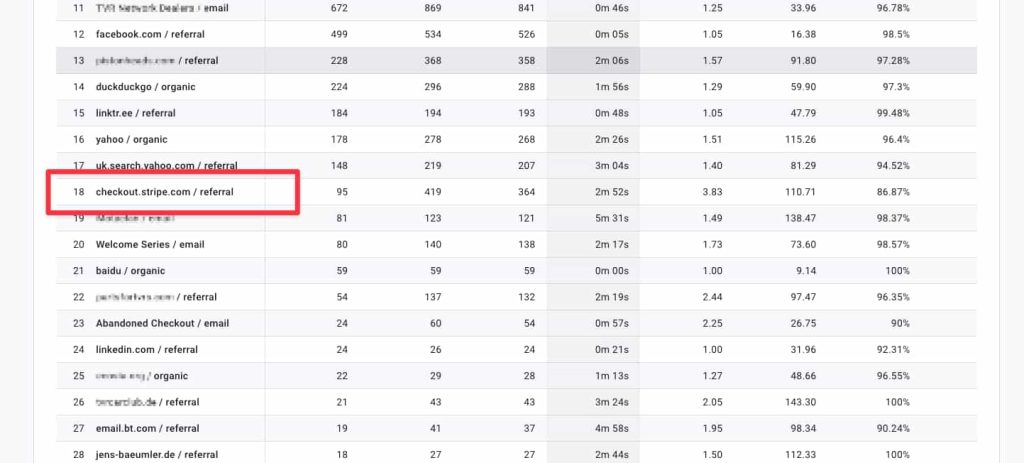
The result of the incorrect reporting affects channel statistics and report clarity. Combined with GA4's new channel structures, this can lead to incorrect decision-making within an eCommerce business.
To check if you have any issues, we’d suggest reviewing your sessions by source / medium and looking for anything resembling a payment method. If such a method is showing, then you'll likely have an issue that needs resolving.
Once you have a list of domains you need to exclude, you can then configure the data stream in GA4 by using the following steps
In the GA4 Admin Panel, navigate to “Data Streams” and select the site you wish to edit.
Scroll down to “Google tag”, then select “Configure tag settings”.
In “Settings” expand the “Show all” option on the right hand side.
Select “List unwanted referrals”.
Here you can configure domains to be excluded as traffic sources.
You can see the full instructions on how to do this in Google’s GA4’s instructions.
Once done, this will stop those chosen domains from being credited, ensuring your original referring site (e.g. Google / PPC) is correctly attributed. Whilst this solution won’t backdate to fix any previous reporting, it will resolve the issue in future.
For any further queries about configuring your eCommerce website with Magento or Shopify, please contact us and we will be happy to help.


