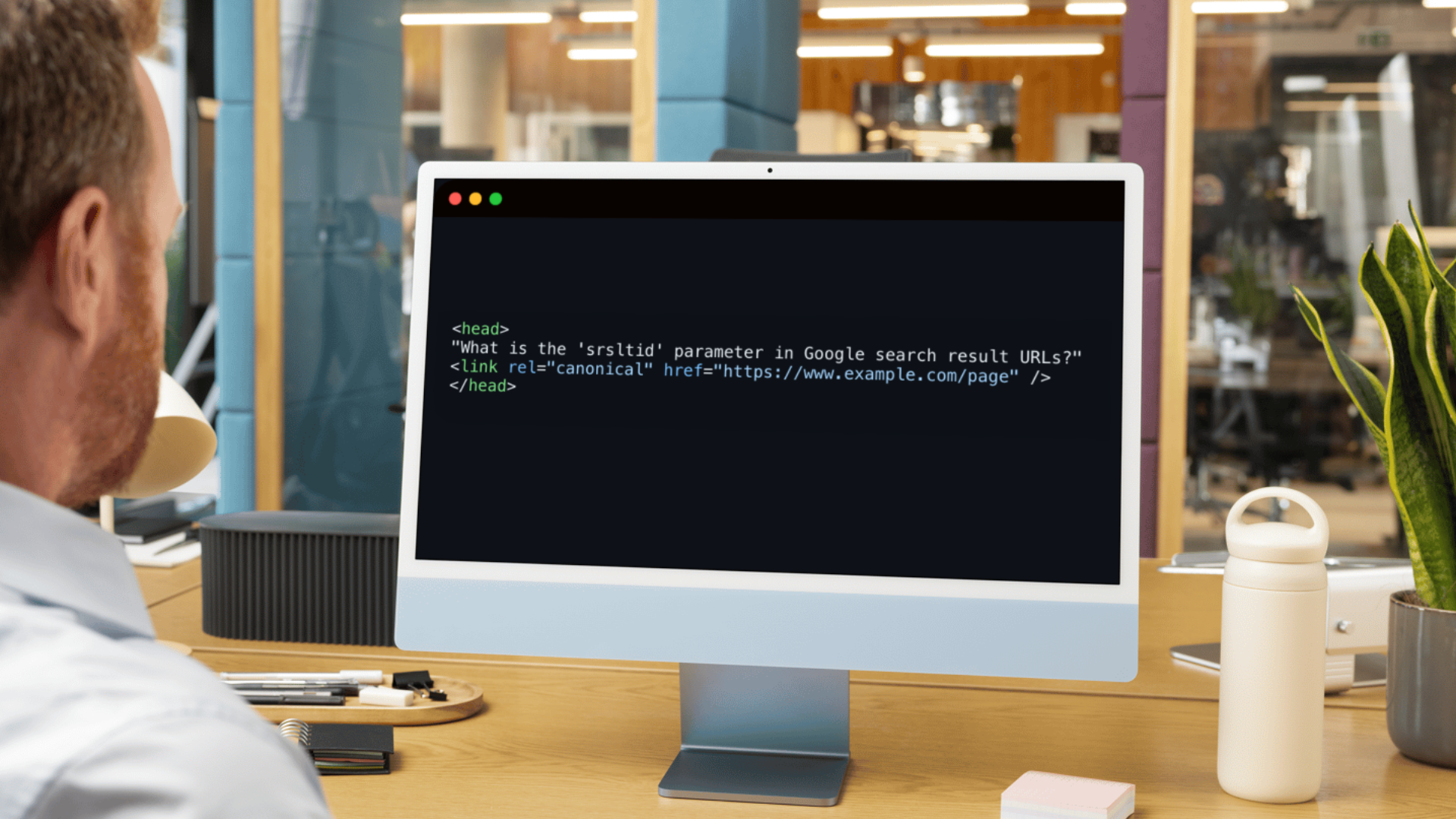
The eagle-eyed amongst you may have recently spotted srsltid parameters showing at the end of URLs in your Google search results. We did too, as have many others in the eCommerce community. For most people who click their search result, this srsltid parameter might seem like random gibberish, but it does serve a specific purpose for Google.
The srsltid parameter stands for Search Result Source Listing ID. Added by ‘auto-tagging’ from Google Merchant Centre, the parameter is a way to help Google understand how users interact with search results… that includes tracking the source of your visitors. When you place a search query in Google and click a link from the Search Engine Results Page (SERP), Google then places this srsltid parameter in the URL.
Usually shown as ?srsltid=, this added parameter helps Google identify the specific search result link that was clicked. This information is useful for analysing user behaviour and search performance, allowing Google to continually optimise how search results are displayed and ranked.
Google Search Advocate and Senior Search Analyst, John Mueller sums this up best:
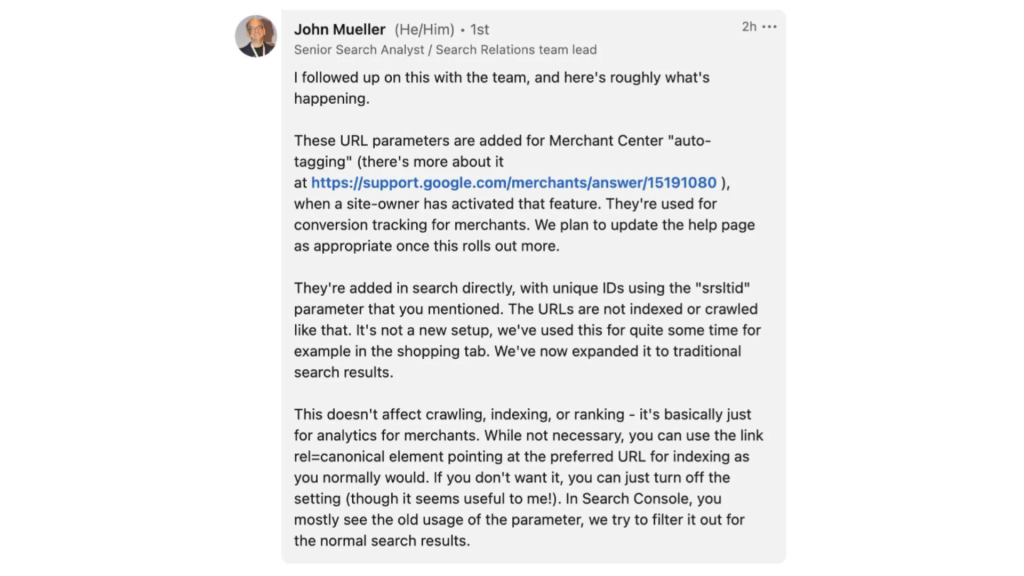
From a user’s perspective, it doesn’t change the content of the page you’re visiting. Chances are, you may not have even noticed it unless you’re looking closely at the URL after clicking a search result. However, it’s worth noting that these are now added to traditional search results as part of Google Merchant Centre’s auto-tagging, so you will likely come across them more and more in future.
For the most part, the srsltid parameter is a background tool that doesn’t have any direct impact on your browsing experience. It’s part of how Google improves search relevance and personalisation, so shouldn’t have any direct, negative implications. However, you may have questions about specific areas…
According to Google, the srsltid parameter does not impact SEO. As srsltid is a temporary parameter that’s added to URLs, it’s not part of the original webpage URL structure and therefore shouldn’t affect the page that’s indexed by Google. However, the parameter could impact SEO in other, indirect ways which we’ll go into, below.
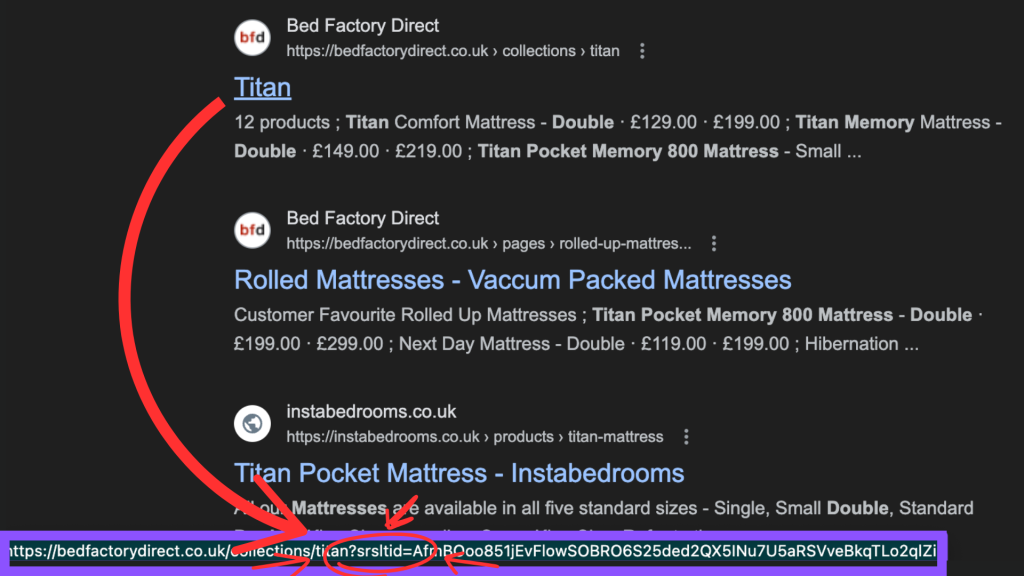
Various pagespeed experts suggest that keeping the srsltid in the URL results in worse Time to First Byte (TTFB), which measures how long it takes a user's browser to make a server request to the time taken to receive the first byte of data from that server. That means it might create a slower web page experience from the server, which could then impact SEO in the long run.
Like many of Google’s tracking methods, the srsltid is used to gather data on how users interact with search results. This includes which links are clicked, how often, and possibly where in the results page the link was located. Whilst this data isn’t personally identifiable, it’s part of the broader set of information that Google uses to improve its services.
Having srsltid in the URL could duplicate your site content through its parameter. In turn, this would then disrupt your analytics, as one page with multiple URLs will make it difficult to determine where a user originated from. These analytics could also be affected by duplicate crawls to the separate URLs and more.
Whether you want to remove the srsltid parameter from your URL as a precaution, or simply want cleaner looking links, there are several ways to achieve this…
You can disable srsltid in Google’s Merchant Center Conversion Settings. To do this, head to those settings and deselect the auto-tagging option. However, the impact of this is losing performance tracking of free listings through Google Merchant Center.
Adding canonical metatags to your pages can help avoid duplicate content issues caused by srsltid or other tracking parameters. This works by placing a HTML in your <head> to tell search engines which version of a URL is the ‘preferred’ (or canonical) version. This could look like:
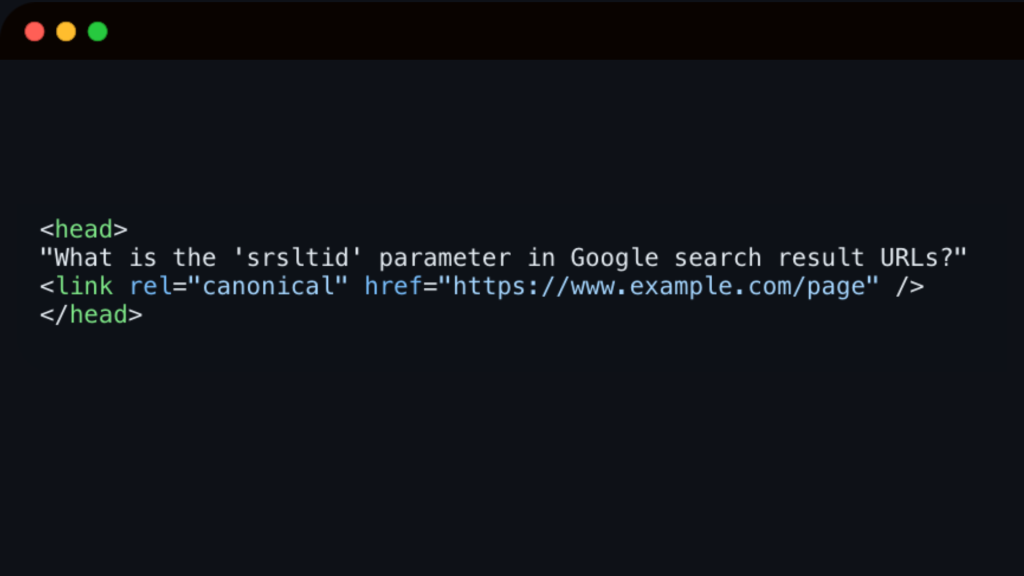
This will tell search engines that the preferred URL is the one without any query strings. Any variations with parameters should not be treated as separate pages. Chances are, this is already in place for your eCommerce platform.
While the srsltid parameter might seem mysterious at first glance, it’s simply part of Google’s system for tracking user interactions with search results. We also have plenty more advice on SEO best practices, from Discontinuing a product in eCommerce to Internal linking in eCommerce and why it’s important. Whether you’re looking to expand your eCommerce site experience or want expert advice from real-world experience, our team is happy to help.
For more information, get in touch with us at magic42.


